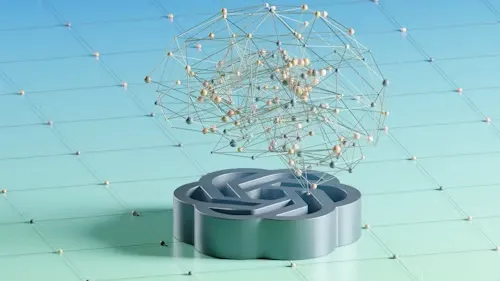ChatGPT’s Voice Feature Comes to the Web! Here’s What You Need to Know – Exciting news! OpenAI is bringing ChatGPT’s Advanced Voice Mode to web browsers. That means you can now talk to ChatGPT directly through your computer—no app needed. Kevin Weil, OpenAI’s chief product officer, shared the announcement on X (formerly Twitter).
Who Can Use It?
Right now, this voice feature is rolling out to paying subscribers. If you’re on a Plus, Enterprise, Teams, or Edu plan, you’re in! Free users will have to wait a bit, but OpenAI says it’ll be available to them “in the coming weeks.”
What Is Advanced Voice Mode?
This feature makes ChatGPT feel more natural to talk to. It uses GPT-4’s audio tech to hold real-time conversations. ChatGPT doesn’t just listen to what you say—it also picks up on things like how fast you’re speaking and even responds with emotion.
The voice experience first launched on ChatGPT’s iOS and Android apps back in September. Now, it’s coming to the web, making it even easier to use.
How to Start Talking to ChatGPT
Here’s how to get started:
- Click the Voice icon at the bottom-right of ChatGPT’s chat window.
- Allow your browser to use your microphone.
- Start chatting! A blue orb on the screen will let you know the voice feature is active.
Customize ChatGPT’s Voice
You can choose from nine unique voices, each with its own personality.
- “Arbor” is laid-back and flexible.
- “Ember” is bold and upbeat.
Find the one that matches your vibe!
A Few Things to Keep in Mind
If you’re a Plus or Team user, there’s a daily limit on voice usage. OpenAI will let you know when you’re close to hitting it, with a 15-minute warning. For free users, OpenAI plans to offer a monthly preview so you can give the feature a try.
This update makes ChatGPT even more fun and interactive to use. If you’ve got access, go ahead and start talking—it’s pretty cool to see ChatGPT respond like a real conversation partner!
What do you think of this new feature? Let me know in the comments!